
Where else is this connection so visible and important than in the realm of intimacy. Entering the world of modern technology, intimacy has become even more exciting and engaging.
One of these links between technology and pleasure is, for example, an app that can be connected to products from Satisfyer. Now let us show you how you can easily and simply connect your devices to your mobile and open the door to new orgasmic experiences.
Satisfyer app
The Satisfyer app is not just a soulless companion to this company's products, but rather a key to the door of unknown pleasure. By combining modern technology, imaginative design and knowledge of human desire, they have created a tool that accompanies the personal search for pleasure.
How to pair the app with the mobile device and the Satisfyer product?
Do you want to connect your desire with technology and discover new ways to pleasure? Nothing easier!
Download and install the Satisfyer Connect app from the app store. Once you have the app installed, pair it with your favorite Satisfyer product. The pairing process is simple:
- Download the app: Download the Satisfyer Connect app from your smartphone's app store. It is available for both Android and iOS devices.
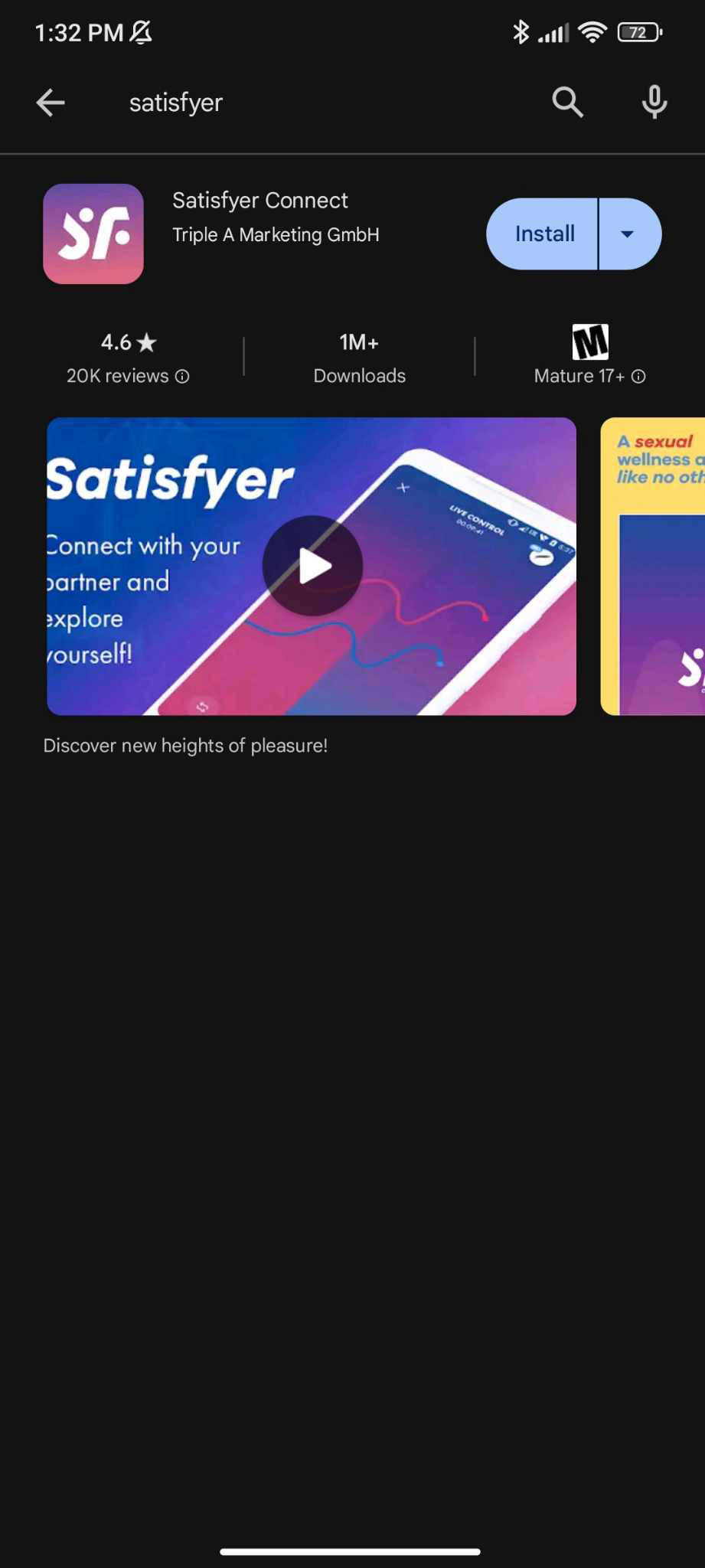
Satisfyer app on Play Store
- Install the app: Once downloaded, install it on your mobile. (When installing from official stores such as the App Store and the Play Store, this happens automatically)
- Open the app on your mobile.
- Create an account: The first time you start the application, you will be prompted to create an account. Just fill in some information and create a password.
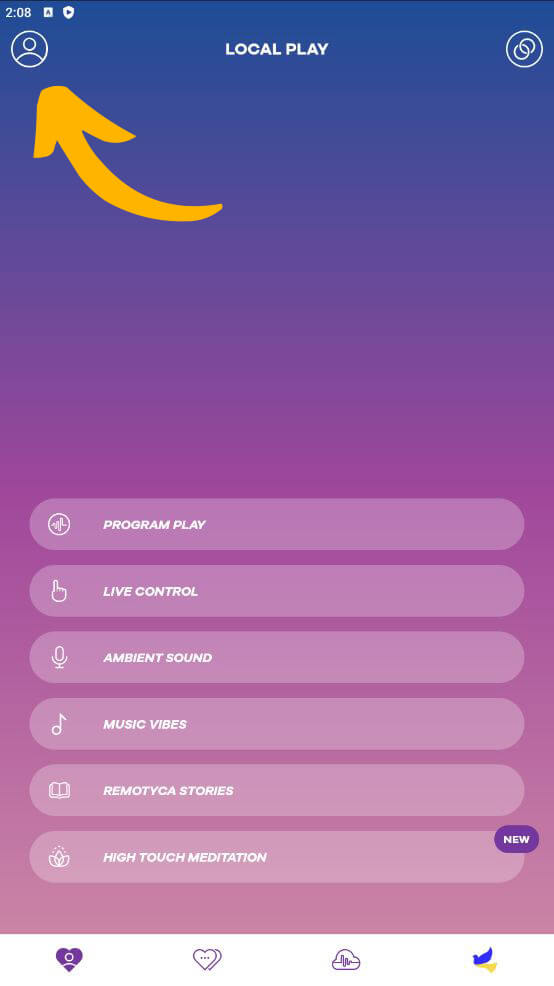
- Log in: After creating an account, log in using your username and password.
- Pairing with the device: You are now ready to pair with your Satisfyer product.
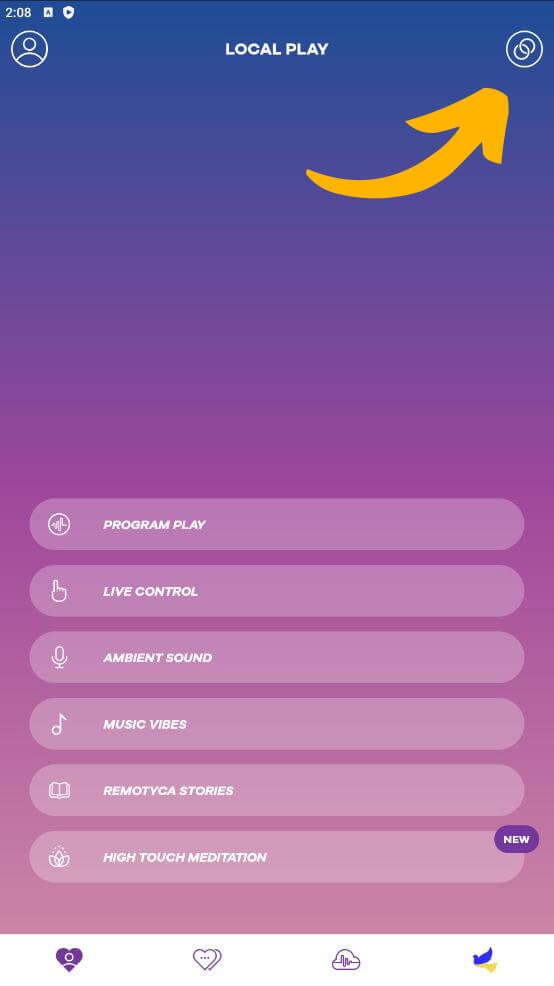
- Turn on your Satisfyer product by long-pressing the button for at least 5 seconds.
- Follow the on-screen instructions to pair your device with the app. The optimal range of the mobile phone from your device is within 10 meters.
- Once the connection is established, it is ready to go on a journey to discover new levels of pleasure.
Make sure you have a smartphone with Bluetooth enabled. You can't pair the toy without it. Also, make sure your device is visible to other devices.
Just to clarify, the Satisfyer devices that can be linked to the app are not only usable in combination with this app. You can fully use these devices both with and without the application.
And how does your mobile device connect to the Satisfyer device? The cutting-edge Bluetooth Low Energy 5.0 (BLE) technology is used for connection. Your privacy is safe, and thanks to the integrated connection principles, your Satisfyer is virtually invisible to everyone else.
Of course, you may want to disconnect your device from the app. This can be done in the "My Satisfyery" section and simply select the "Forget device" option. For devices with the iOS operating system, you can also go to the Bluetooth settings in the menu of your device and select "Forget this device".
What products are compatible with this app?
You must be wondering which products are compatible with this innovative application. The answer is that Satisfyer Connect can be connected to all Satisfyer products that are equipped with Bluetooth technology.
If you are wondering if the Satisfyer Connect app is compatible with your mobile device, we have good news for you. The app works on iPhone with iOS 11 and above, as well as phones with Android 6.0 and above. This means that you have the opportunity to use the benefits of this application regardless of what type of device you own.
What about tablets? Yes, Satisfyer Connect is also fully functional on a tablet, on a wide range of devices. Among other things, if you own an Apple Watch, you don't have to worry about losing connection to the application. The Satisfyer Connect app is also compatible with Apple Watch 4 and later.
Do you need help?
If you encounter problems when you try to connect your Satisfyer with the app and despite the recognition in the app it does not connect successfully, there are several steps you can take.
First, try removing your Satisfyer from the Bluetooth settings menu on your phone, factory reset the device, and try pairing it with the app again.
However, if problems persist, you can contact app.support@satisfyer.com for further assistance.
So, even though modern technology and intimacy seem incompatible, the Satisfyer Connect app shows us that they can go hand in hand, bringing new ways of pleasure and connection. With this connection, you get the opportunity to discover new dimensions of intimacy!
For a deeper understanding of the functions and other aspects of this innovation in intimacy, we recommend exploring the next part, which will provide you with more detailed information and tips.




